The Events module allows institutions to group objects together for a specific purpose. It may be to organise an exhibition, to plan a research project, to gather objects to be exported for CD based educational systems, or any number of other purposes.
It is used to record details about events (such as exhibitions) that involve objects in a collection; as well as activities that may not involve objects, such as the scheduling of staff for an external audit.
The Events module allows institutions to group objects together for a specific purpose. It may be to:
- Organise an in-house or travelling exhibition
- Plan a research project
- Gather objects to be exported for CD based educational systems
- Organise a lending program
- Plan changes to a permanent gallery
The Events module records the planning, responsibilities and insurance details connected to an event and links to any objects that will be used in the event.
With the Events module it is possible to group objects for a specific purpose, perhaps to organise an exhibition, permanent display, or gallery rotation, to plan a research project, or any number of other purposes.
The Events module records the event title, a description, credit line, organisers, funding arrangements and other costs, intended audience, start and end dates, a list of venues to be visited by the event (in the case of travelling exhibitions for example) and statistics measuring the success of the event, and so on.
Loans can be associated with an event, documenting objects sourced from external organisations, for instance.
Narratives can be associated with an Event, allowing users to develop and record content for exhibition.
An Events record includes:
- Details of the event, such as its name, organiser, etc.
- Dates and preparation instructions for the event
- List of venues and the date for each venue
- Objects involved in an event
- Tasks to be performed, by whom and when
- Event hierarchy if the event has sub-events
The following diagram shows the types of records that are commonly attached to an Events record. The modules in blue are attached to the Events module and the modules in purple are attached from the Events module:
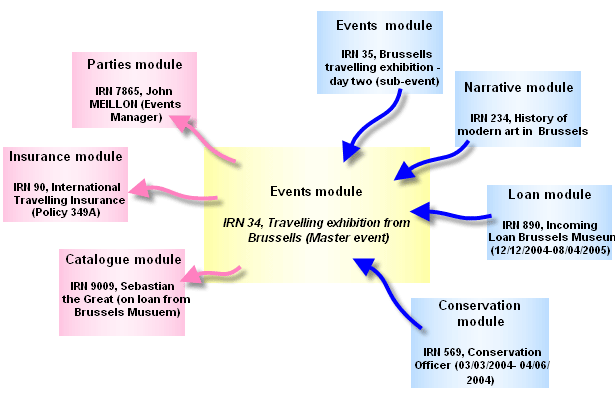
Note: As every institution is able to customise EMu to suit its requirements, there are many different versions of EMu. Even where institutions have the same modules, the tabs included in each instance of the module may be different; and even where institutions have tabs with the same name, the fields on those tabs may be different. For that reason this section only provides a general description of modules.
| Tab | Description |
|---|---|
|
Event 1 |
Holds details about the type of event, including a description, and any related events. |
|
Event 2 |
Holds details about organisers of the event, funding organisations, intended audience and links to any references in the Bibliography module. |
|
Dates |
Records dates (commencement and completion) and preparation requirements for the event. |
|
Venue |
A list of venues and their details for the event. |
|
Statistics |
Free form list of statistics relating to the event, such as ticket sales, cash received. |
|
Objects |
A list of objects associated with the event, and accompanying notes. Events modules that use the Exhibition Objects extensions include a Move option on the Events tab of the Ribbon. Objects selected in the Objects Associated With Event table of the Objects tab can be moved to another event; associated Exhibition Objects records are simultaneously updated. See How to move objects from one event to another for details. |
|
Finance |
Records costs associated with the event, e.g. transportation, and also links to an insurance record if required. |
|
Tasks |
See Tasks tab for details. |
|
Notes |
See Notes tab for details. |
|
Multimedia |
See Multimedia tab for details. |
|
Security |
See Security tab for details. |
|
Audit |
See Audit tab for details. |
|
Admin |
See Admin tab for details. |

